¶ Explications
Pour la prise d’instantanés des machines virtuelles (VM) et des conteneurs (CT) sur Proxmox VE, il existe plusieurs solutions.
Passer par…
En parlant d’outils tiers, il existe CV4PVE-ADMIN (GUI) qui utilise, pour la prise des instantanés automatiques, CV4PVE-AUTOSNAP. Ce dernier est disponible seul pour être utilisé en ligne de commande.
J’utilise CV4PVE-ADMIN, qui est un gestionnaire multiclusters. Mais je n’utilise que la fonction de prise automatique d’instantanés. C’est sortir la grosse artillerie pour pas grand-chose.
Je vais donc vous montrer comment utiliser CV4PVE-AUTOSNAP. Non pas sur l’hôte Proxmox lui-même, mais en l’isolant sur un conteneur (LXC).
Personnellement, j’ai déployé un conteneur Debian 12 Bookworm.
¶ Pas à pas
- Récupération de la dernière version de CV4PVE-AUSNAP disponible à cette adresse. Version 1.15.0 au moment où j’écris ces lignes :
wget https://github.com/Corsinvest/cv4pve-autosnap/releases/download/v1.15.0/cv4pve-autosnap-linux-x64.zip
- Installation de l’utilitaire unzip :
apt install unzip
- Décompression de l’archive téléchargée :
unzip cv4pve-autosnap-linux-x64.zip
- Nous rendons le binaire obtenu (cv4pve-autosnap) exécutable :
chmod +x cv4pve-autosnap
- Nous déplaçons le fichier binaire dans le répertoire /bin/ afin de pouvoir l’utiliser partout :
mv cv4pve-autosnap /bin/
- On crée l’emplacement pour les fichiers log :
mkdir autosnap-logs
- Pour obtenir de l’aide, on utilise l’option help :
cv4pve-autosnap --help
- La structure de la commande qui nous allons utiliser est la suivante :
cv4pve-autosnap --host=XXX.XXX.X.XXX --username=root@pam --password=XXXXXXXX --vmid=XXX snap --label=XXXXX --keep=X
À partir d’ici, toutes les commandes sont à adapter !
- Nous pouvons créer notre script, que l’on va nommer ici autosnap-921.sh pour une prise d’instantané à 9 h et 21 h :
nano autosnap-921.sh
- Nous collons ce qui suit :
#!/bin/bash
PATH=/usr/local/sbin:/usr/local/bin:/sbin:/bin:/usr/sbin:/usr/bin
MAILTO=""
############# SNAPSHOT SCRIPT ITSELF ######################
echo " " >> /root/autosnap-logs/921-$(date "+%Y-%m-%d").log
echo "###NEW JOB STARTS HERE###" >> /root/autosnap-logs/921-$(date "+%Y-%m-%d").log
cv4pve-autosnap --host=XXX.XXX.X.XXX --username=root@pam --password=XXXXXXXX --vmid=all snap --label=-921- --keep=2 >> /root/autosnap-logs/921-$(date "+%Y-%m-%d").log
echo "###NEW JOB ENDS HERE###" >> /root/autosnap-logs/921-$(date "+%Y-%m-%d").log
- Préciser l’adresse IP de votre nœud Proxmox :
--host=XXX.XXX.X.XXX
- Pour un cluster, préciser l’adresse IP du nœud maître uniquement, ou l’ensemble des adresses IP des nœuds :
--host='XXX.XXX.X.XXX,XXX.XXX.X.XXX,XXX.XXX.X.XXX'
Personnellement, je précise l’ensemble des adresses IP des nœuds ! Si une machine est inaccessible, les instantanés des invités sur les machines accessibles seront effectués.
- Préciser l’identifiant :
--username=root@pam
OU
--username=XXXX@pve
- Préciser le mot de passe :
--password=XXXXXXXX
- Préciser l’invité (–vmid=XXX), ou comme ici, l’ensemble des invités :
--vmid=all
- Pour ignorer un invité :
--vmid="all,-XXX"
- Préciser le nom :
--label='-921-'
- Spécifier le nombre d’instantanés à conserver (rétention) :
--keep=X
- Nous pouvons sauvegarder avec CTRL + X suivi de O suivi de ENTER.
- Nous rendons le script exécutable :
chmod +x autosnap-921.sh
- Nous pouvons maintenant créer une tâche cron qui appellera notre script à 9 h et 21 h :
crontab -e
- Ont choisi l’éditeur par défaut, qui sera pour ma part /bin/nano (1) :
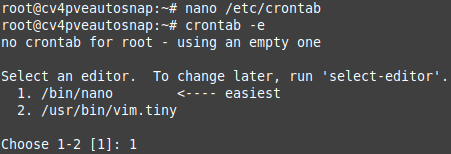
- Nous pouvons coller ce qui suit :
0 9,21 * * * /root/autosnap-921.sh
¶ Exemples
- Pour supprimer l’ensemble des instantanés avec le label -921- sur l’ensemble des invités, utiliser cette commande (à adapter) :
cv4pve-autosnap --host=XXX.XXX.X.XXX --username=root@pam --password=XXXXXXXX --vmid=all clean --label='-921-' --keep=0
- Pour obtenir des informations sur les instantanés effectués, utiliser cette commande (à adapter) :
cv4pve-autosnap --host=XXX.XXX.X.XXX --username=root@pam --password=XXXXXXXX --vmid=all status
Vous pouvez appeler ces deux commandes au travers d’un fichier .sh (script) pour plus de facilité.
¶ Aller plus loin
- Vous pouvez créer plusieurs fichiers .sh :
autosnap-hourly.sh
autosnap-daily.sh
autosnap-weekly.sh
autosnap-monthly.sh
autosnap-yearly.sh
- Dans ces fichiers, vous adaptez l’option de rétention :
--keep=3
--keep=7
--keep=4
--keep=2
--keep=1
- Vous créez une tâche cron pour chaque fichier .sh :
0 * * * * /root/autosnap-hourly.sh
10 0 * * * /root/autosnap-daily.sh
20 0 * * 0 /root/autosnap-weekly.sh
30 0 1 * * /root/autosnap-monthly.sh
40 0 1 1 * /root/autosnap-yearly.sh
- En procédant de la sorte, on se calque sur ce que l’on peut obtenir avec l’outil de créations de sauvegardes de Proxmox VE (onglet “Rétention”) :
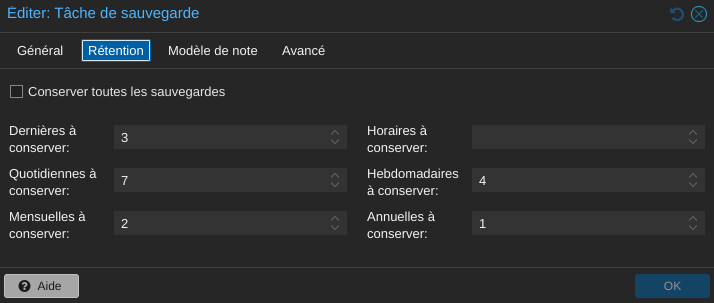
- Chez moi, toutes les tâches sont créées, mais pas actives ! Il suffit pour ça de décommenter dans crontab avec :
crontab -e
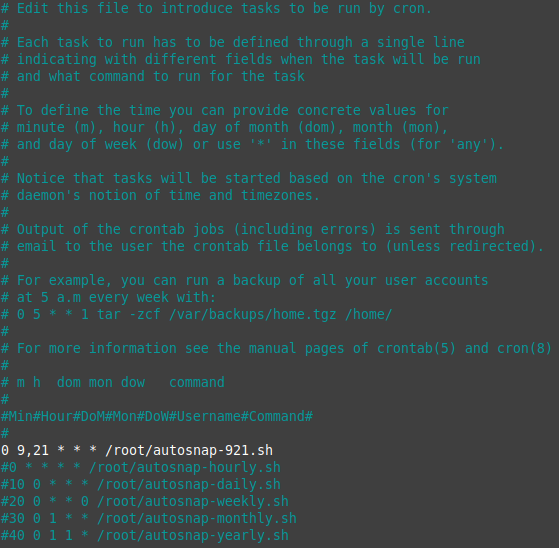
- Voici l’ensemble de mes fichiers .sh :
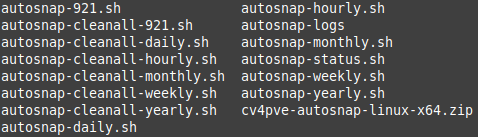
- Voici en captures le contenu de l’ensemble des fichiers .sh que j’ai créés :
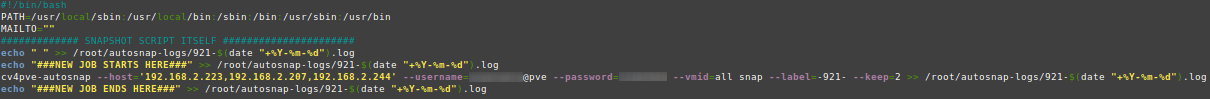
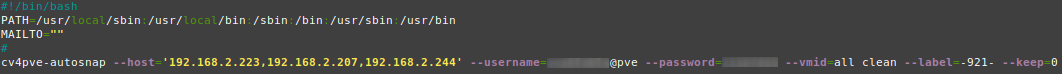
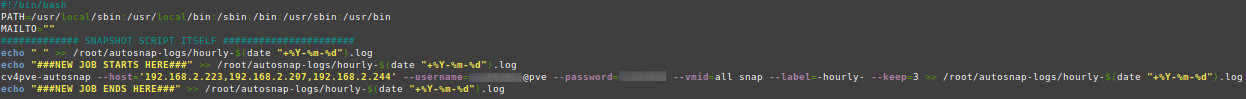
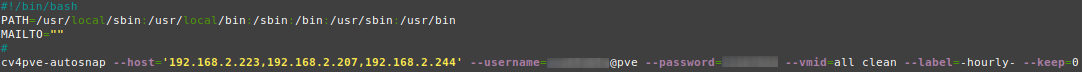
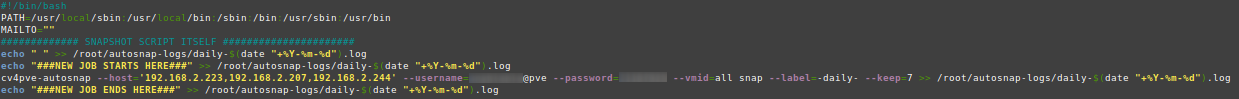
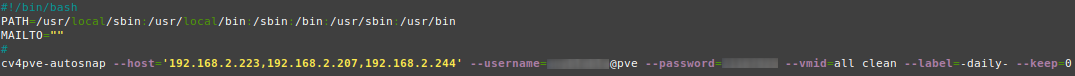
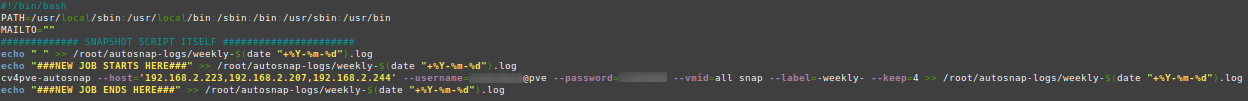
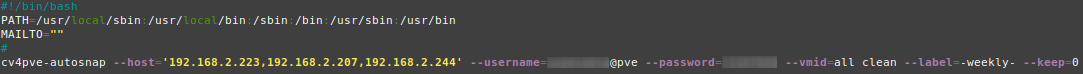
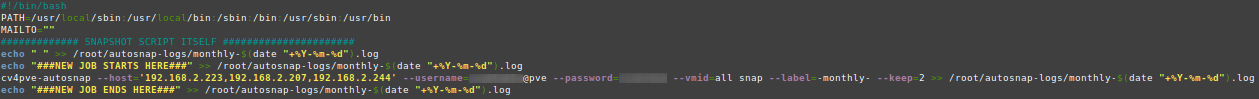
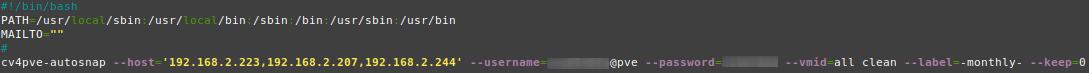
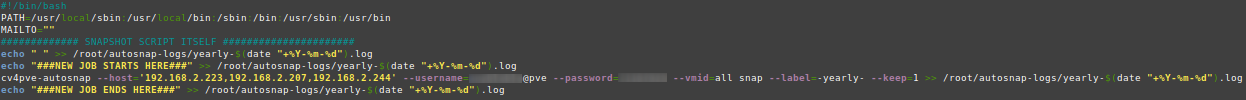
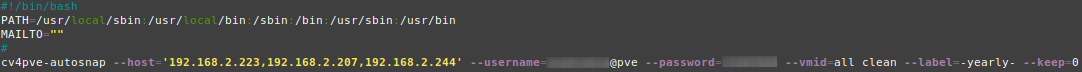
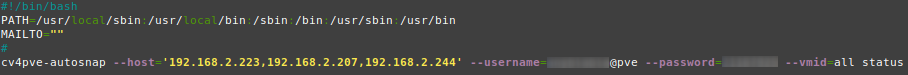
- Voici un exemple de fichier log :
###NEW JOB STARTS HERE###
ACTION Snap
PVE Version: 8.3.2
VMs: all
Label: -921-
Keep: 2
State: False
Only running: False
Timeout: 30 sec.
Timestamp format: yyMMddHHmmss
Max % Storage : 95%
Storage Type Valid Used % Disk Size Disk Usage
pvenocl/directory dir Ok 14.1 457.38 GB 64.35 GB
pvenocl/local dir Ok 20.8 47.58 GB 9.9 GB
pvenocl/zfs zfspool Ok 11.5 224.81 GB 25.92 GB
pvenocl/zfs-usb zfspool Ok 10.9 449.63 GB 49.12 GB
pvenocl2/directory dir Ok 0 219 GB 44 KB
pvenocl2/local dir Ok 8.6 108.2 GB 9.31 GB
pvenocl2/zfs zfspool Ok 19.4 449.63 GB 87.42 GB
pvenocl2/zfs-usb zfspool Ok 1.4 449.63 GB 6.23 GB
pvenocl3/local dir Ok 3.5 210.64 GB 7.31 GB
pvenocl3/zfs zfspool Ok 10 449.63 GB 45.05 GB
pvenocl3/zfs-usb zfspool Ok 2.9 899.25 GB 26.03 GB
----- VM 100 qemu running -----
Create snapshot: auto-921-241229210002
VM execution 00:00:01.2017896
----- VM 103 qemu stopped -----
Skip VM is template
----- VM 104 lxc stopped -----
Skip VM is template
----- VM 105 qemu running -----
Create snapshot: auto-921-241229210004
VM execution 00:00:00.5710229
----- VM 106 qemu running -----
Create snapshot: auto-921-241229210004
VM execution 00:00:00.5707401
----- VM 107 qemu running -----
Create snapshot: auto-921-241229210005
VM execution 00:00:00.5674122
----- VM 108 qemu stopped -----
Skip VM is template
----- VM 109 qemu stopped -----
Skip VM is template
----- VM 110 qemu stopped -----
Skip VM is template
----- VM 111 qemu stopped -----
Skip VM is template
----- VM 112 qemu stopped -----
Skip VM is template
----- VM 113 qemu stopped -----
Skip VM is template
----- VM 114 qemu stopped -----
Skip VM is template
----- VM 115 qemu stopped -----
Skip VM is template
----- VM 116 qemu stopped -----
Skip VM is template
----- VM 117 lxc stopped -----
Skip VM is template
----- VM 118 qemu stopped -----
Skip VM is template
----- VM 119 qemu stopped -----
Skip VM is template
----- VM 120 qemu stopped -----
Skip VM is template
----- VM 124 qemu running -----
Create snapshot: auto-921-241229210005
VM execution 00:00:01.6069741
----- VM 126 lxc stopped -----
Skip VM is template
----- VM 128 lxc stopped -----
Skip VM is template
----- VM 132 lxc running -----
Create snapshot: auto-921-241229210007
VM execution 00:00:02.1245899
----- VM 135 qemu stopped -----
Skip VM is template
----- VM 136 lxc running -----
Create snapshot: auto-921-241229210009
VM execution 00:00:03.6640259
----- VM 137 qemu running -----
Create snapshot: auto-921-241229210013
VM execution 00:00:03.1440733
----- VM 142 qemu running -----
Create snapshot: auto-921-241229210016
VM execution 00:00:00.6068154
----- VM 144 lxc running -----
Create snapshot: auto-921-241229210016
VM execution 00:00:00.6045220
----- VM 146 lxc running -----
Create snapshot: auto-921-241229210017
VM execution 00:00:01.6246597
----- VM 152 lxc stopped -----
Create snapshot: auto-921-241229210019
VM execution 00:00:00.5677819
----- VM 157 lxc stopped -----
Skip VM is template
----- VM 158 lxc stopped -----
Skip VM is template
----- VM 159 lxc stopped -----
Skip VM is template
----- VM 161 lxc stopped -----
Skip VM is template
----- VM 163 lxc stopped -----
Skip VM is template
----- VM 165 lxc stopped -----
Skip VM is template
----- VM 175 qemu running -----
Create snapshot: auto-921-241229210019
VM execution 00:00:00.5823049
----- VM 177 lxc running -----
Create snapshot: auto-921-241229210020
VM execution 00:00:01.0895075
----- VM 101 lxc running -----
Create snapshot: auto-921-241229210021
VM execution 00:00:00.6403238
----- VM 102 lxc running -----
Create snapshot: auto-921-241229210022
VM execution 00:00:00.6529256
----- VM 121 lxc running -----
Create snapshot: auto-921-241229210022
VM execution 00:00:00.6391276
----- VM 122 lxc stopped -----
Create snapshot: auto-921-241229210023
VM execution 00:00:02.2441079
----- VM 123 lxc running -----
Create snapshot: auto-921-241229210025
VM execution 00:00:00.8560169
----- VM 131 lxc running -----
Create snapshot: auto-921-241229210026
VM execution 00:00:02.2622291
----- VM 133 lxc stopped -----
Create snapshot: auto-921-241229210028
VM execution 00:00:00.6562011
----- VM 134 lxc running -----
Create snapshot: auto-921-241229210029
VM execution 00:00:02.2574055
----- VM 138 lxc running -----
Create snapshot: auto-921-241229210031
VM execution 00:00:00.6279803
----- VM 141 lxc running -----
Create snapshot: auto-921-241229210032
VM execution 00:00:00.6631722
----- VM 143 lxc stopped -----
Create snapshot: auto-921-241229210033
VM execution 00:00:00.7071216
----- VM 145 lxc stopped -----
Create snapshot: auto-921-241229210033
Error in task: snapshot feature is not available
----- VM 147 lxc running -----
Create snapshot: auto-921-241229210034
VM execution 00:00:04.4050547
----- VM 150 lxc running -----
Create snapshot: auto-921-241229210039
VM execution 00:00:00.6856690
----- VM 151 lxc running -----
Create snapshot: auto-921-241229210039
VM execution 00:00:00.6992125
----- VM 155 lxc running -----
Create snapshot: auto-921-241229210040
VM execution 00:00:00.6955720
----- VM 156 lxc running -----
Create snapshot: auto-921-241229210041
VM execution 00:00:00.6566546
----- VM 160 lxc running -----
Create snapshot: auto-921-241229210041
VM execution 00:00:00.6361933
----- VM 162 lxc running -----
Create snapshot: auto-921-241229210042
VM execution 00:00:05.4351452
----- VM 164 lxc running -----
Create snapshot: auto-921-241229210048
VM execution 00:00:01.7351612
----- VM 176 lxc running -----
Create snapshot: auto-921-241229210049
VM execution 00:00:01.7243946
----- VM 186 lxc stopped -----
Create snapshot: auto-921-241229210051
VM execution 00:00:00.6461545
----- VM 125 lxc running -----
Create snapshot: auto-921-241229210052
VM execution 00:00:00.6596117
----- VM 127 lxc running -----
Create snapshot: auto-921-241229210052
VM execution 00:00:00.6743573
----- VM 129 lxc running -----
Create snapshot: auto-921-241229210053
VM execution 00:00:05.4295270
----- VM 130 lxc running -----
Create snapshot: auto-921-241229210059
VM execution 00:00:00.6699872
----- VM 139 lxc running -----
Create snapshot: auto-921-241229210059
VM execution 00:00:00.6590028
----- VM 140 lxc running -----
Create snapshot: auto-921-241229210100
VM execution 00:00:00.6689948
----- VM 148 lxc running -----
Create snapshot: auto-921-241229210101
VM execution 00:00:00.6738950
----- VM 149 lxc running -----
Create snapshot: auto-921-241229210101
VM execution 00:00:01.7348000
----- VM 153 lxc running -----
Create snapshot: auto-921-241229210103
VM execution 00:00:00.6645257
----- VM 154 lxc running -----
Create snapshot: auto-921-241229210104
VM execution 00:00:02.2298501
----- VM 168 lxc running -----
Create snapshot: auto-921-241229210106
VM execution 00:00:00.6576744
----- VM 172 lxc running -----
Create snapshot: auto-921-241229210107
VM execution 00:00:00.6656634
----- VM 173 lxc running -----
Create snapshot: auto-921-241229210107
VM execution 00:00:00.6735121
----- VM 174 lxc running -----
Create snapshot: auto-921-241229210108
VM execution 00:00:00.6571412
----- VM 178 lxc running -----
Create snapshot: auto-921-241229210109
VM execution 00:00:00.6541993
----- VM 187 lxc running -----
Create snapshot: auto-921-241229210109
VM execution 00:00:05.4500119
----- VM 189 lxc running -----
Create snapshot: auto-921-241229210115
VM execution 00:00:05.4209600
Total execution 00:01:18.3608764
###NEW JOB ENDS HERE###