Pratique pour déployer rapidement Nginx Proxy Manager (NPM) dans Portainer en créant une pile (stack) à partir d’un fichier compose YAML.
Je pars du principe que vous maîtrisez un minimum Docker avec Portainer 😉
¶ Nginx Proxy Manager, c’est quoi ?
Nginx Proxy Manager (NPM) est un proxy inverse open source utilisé pour rediriger le trafic d’un site Web vers l’endroit approprié. L’utilisation de Nginx Proxy Manager vous permet d’utiliser une seule adresse IP publique pour héberger de nombreux services Web différents.
¶ Liens utiles
¶ Docker Compose
- Nous allons utiliser un docker compose avec base de données MariaDB…
version: '3.8'
services:
app:
image: 'jc21/nginx-proxy-manager:latest'
restart: always
ports:
# These ports are in format <host-port>:<container-port>
- '80:80' # Public HTTP Port
- '443:443' # Public HTTPS Port
- '81:81' # Admin Web Port
# Add any other Stream port you want to expose
# - '21:21' # FTP
environment:
# Mysql/Maria connection parameters:
DB_MYSQL_HOST: "db"
DB_MYSQL_PORT: 3306
DB_MYSQL_USER: "npm"
DB_MYSQL_PASSWORD: "npm"
DB_MYSQL_NAME: "npm"
# Uncomment this if IPv6 is not enabled on your host
# DISABLE_IPV6: 'true'
volumes:
- ./data:/data
- ./letsencrypt:/etc/letsencrypt
depends_on:
- db
db:
image: 'jc21/mariadb-aria:latest'
restart: always
environment:
MYSQL_ROOT_PASSWORD: 'npm'
MYSQL_DATABASE: 'npm'
MYSQL_USER: 'npm'
MYSQL_PASSWORD: 'npm'
volumes:
- ./mysql:/var/lib/mysql
¶ Variables à personnaliser
- Vous pouvez personnaliser ces variables :
DB_MYSQL_USER: "npm"
DB_MYSQL_PASSWORD: "npm"
MYSQL_USER: 'npm'
MYSQL_PASSWORD: 'npm'
Attention de faire correspondre les variables ensemble !
¶ Exécution initiale
- Après la première exécution de l’application, les événements suivants se produisent :
- Les clés JWT (JSON Web Token) seront générées et enregistrées dans le dossier de données.
- La base de données s’initialisera.
- Un utilisateur administrateur par défaut sera créé.
Ce processus peut prendre quelques minutes selon votre machine.
¶ Utilisateur administrateur par défaut
- Email : admin@example.com
- Password : changeme
¶ Captures
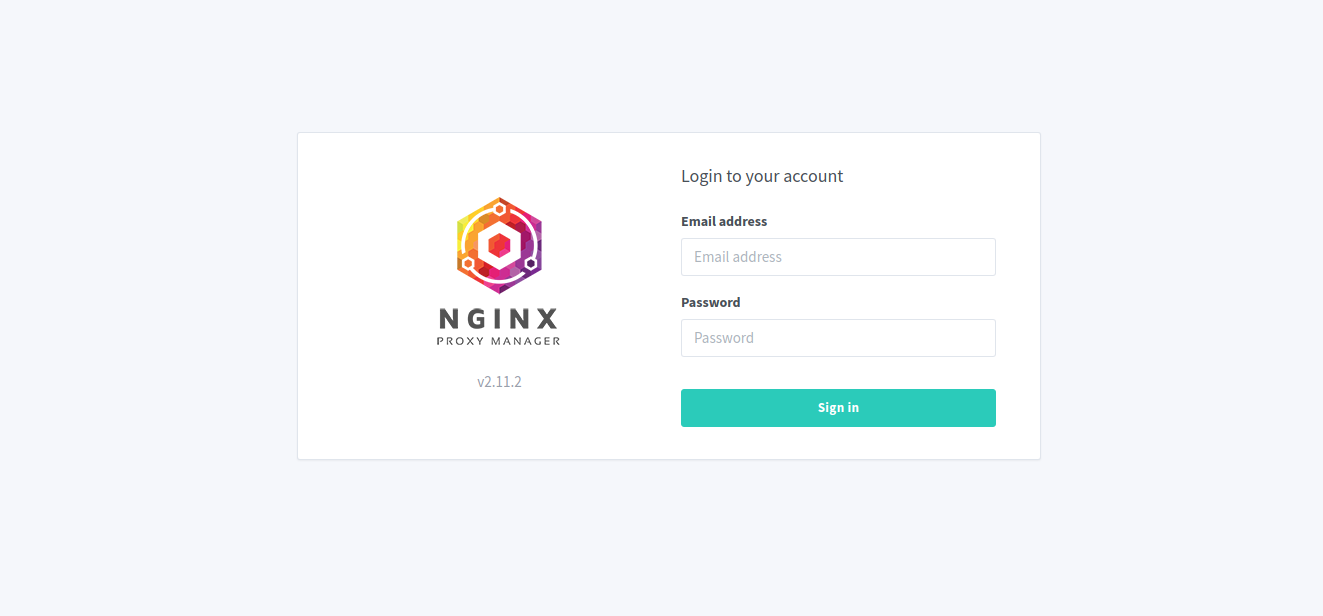
Nginx Proxy Manager - Login
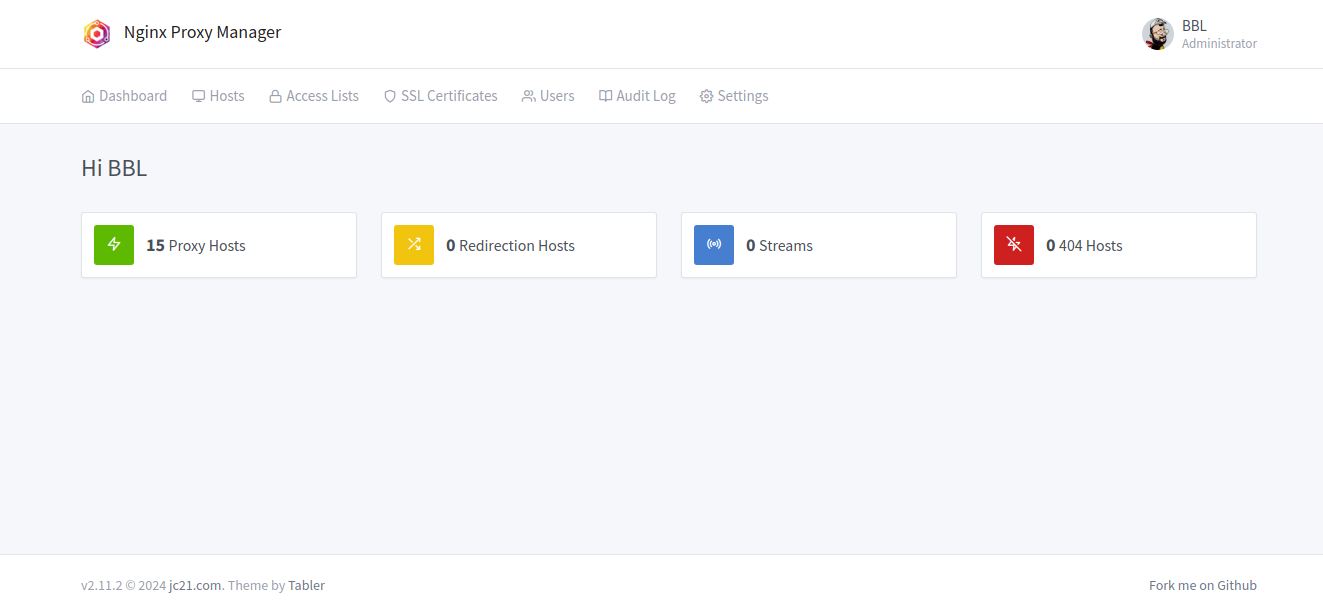
Nginx Proxy Manager - Dashboard
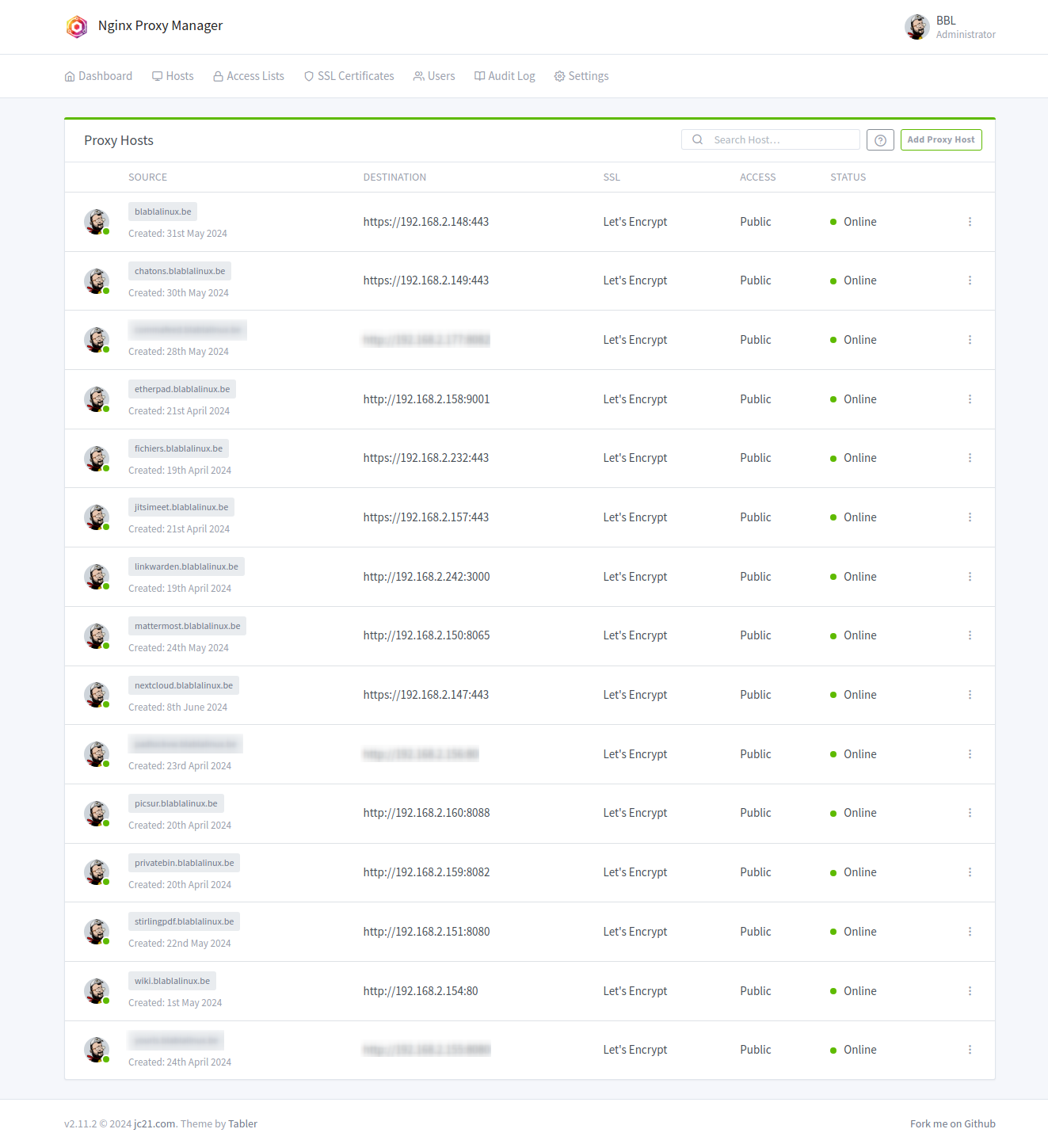
Nginx Proxy Manager - Proxy Hosts
¶ Bonus
- Le Dockerfile qui construit ce projet n’inclut pas de HEALTHCHECK (vérification de l’état de santé du conteneur) mais vous pouvez opter pour cette fonctionnalité en ajoutant ce qui suit au service dans votre fichier.yml docker-compose :
healthcheck:
test: ["CMD", "/usr/bin/check-health"]
interval: 10s
timeout: 3s
- Vous pouvez configurer la valeur de l’en-tête X-FRAME-OPTIONS en la spécifiant comme variable d’environnement Docker. La valeur par défaut, si elle n’est pas spécifiée, est DENY (refuser) :
...
environment:
X_FRAME_OPTIONS: "sameorigin"
...
- Par défaut, NPM effectue une rotation hebdomadaire des journaux d’accès et d’erreurs, et conserve respectivement 4 et 10 fichiers journaux. Selon l’utilisation, cela peut conduire à des fichiers journaux volumineux, en particulier des journaux d’accès. Vous pouvez personnaliser la configuration de logrotate via un montage d’un volume. Si votre configuration personnalisée est logrotate.custom, voici ce que ça donne :
volumes:
...
- ./logrotate.custom:/etc/logrotate.d/nginx-proxy-manager
Pour référence, la configuration par défaut est :
/data/logs/*_access.log /data/logs/*/access.log {
su npm npm
create 0644
weekly
rotate 4
missingok
notifempty
compress
sharedscripts
postrotate
kill -USR1 `cat /run/nginx/nginx.pid 2>/dev/null` 2>/dev/null || true
endscript
}
/data/logs/*_error.log /data/logs/*/error.log {
su npm npm
create 0644
weekly
rotate 10
missingok
notifempty
compress
sharedscripts
postrotate
kill -USR1 `cat /run/nginx/nginx.pid 2>/dev/null` 2>/dev/null || true
endscript
}
Cette configuration est disponible ICI.
- Pour activer le module geoip2 (géolocalisation basée sur l’adresse IP), vous pouvez créer (dans le conteneur) le fichier de configuration personnalisé /data/nginx/custom/root_top.conf et inclure l’extrait suivant :
load_module /usr/lib/nginx/modules/ngx_http_geoip2_module.so;
load_module /usr/lib/nginx/modules/ngx_stream_geoip2_module.so;
¶ Mon fichier.yml docker-compose personnel
- Compose valable jusqu’à la version 1.12.5, avec peut-être un problème de lenteur au démarrage de l’application avec la version 1.12.3 et 1.12.4 ! Voici à quoi ressemble mon fichier.yml docker-compose en date du 06-02-2025 sur ma nouvelle installation :
services:
npm:
image: 'jc21/nginx-proxy-manager:latest'
container_name: npm
restart: always
ports:
# These ports are in format <host-port>:<container-port>
- '80:80' # Public HTTP Port
- '443:443' # Public HTTPS Port
- '81:81' # Admin Web Port
# Add any other Stream port you want to expose
# - '21:21' # FTP
environment:
# Uncomment this if you want to change the location of
# the SQLite DB file within the container
# DB_SQLITE_FILE: "/data/database.sqlite"
# Uncomment this if IPv6 is not enabled on your host
# DISABLE_IPV6: 'true'
# X-FRAME-OPTIONS Header
X_FRAME_OPTIONS: "sameorigin"
volumes:
- ./data:/data
- ./letsencrypt:/etc/letsencrypt
- ./logrotate.custom:/etc/logrotate.d/nginx-proxy-manager
healthcheck:
test: ["CMD", "/usr/bin/check-health"]
interval: 10s
timeout: 3s
- Compose à utiliser à partir de la version 1.12.5 ; Ce dernier propose deux nouvelles variables qui vont corriger le problème de lenteur au démarrage de l’application ;
services:
npm:
image: jc21/nginx-proxy-manager:2.12.6
container_name: npm
restart: always
ports:
- 80:80
- 443:443
- 81:81
environment:
IP_RANGES_FETCH_ENABLED: false
SKIP_CERTBOT_OWNERSHIP: true
volumes:
- ./data:/data
- ./letsencrypt:/etc/letsencrypt
- ./logrotate.custom:/etc/logrotate.d/nginx-proxy-manager
healthcheck:
test:
- CMD
- /usr/bin/check-health
interval: 10s
timeout: 3s
Fichier compose également disponible sur ByteStash Blabla Linux.